
下面这段代码可以将链接到文章的图片附件自动显示在文章中,不需要你手工编辑。
将代码添加到你的主题functions.php文件中:
// display user-submitted images
function usp_display_images() {
global $post;
$args = array(\'order\'=>\'ASC\', \'post_type\'=>\'attachment\', \'post_parent\'=>$post->ID, \'post_mime_type\'=>\'image\', \'post_status\'=>null);
$items = get_posts($args); ?>
<div class=\"usp-image\">
<?php foreach ($items as $item) {
$atts = wp_get_attachment_image_src($item->ID, \'medium\');
$full = wp_get_attachment_image_src($item->ID, \'full\'); ?>
<a href=\"<?php echo $full[0]; ?>\" target=\"_blank\"><img src=\"<?php echo $atts[0]; ?>\" width=\"<?php echo $atts[1]; ?>\" height=\"<?php echo $atts[2]; ?>\" alt=\"\"></a>
<?php }
$author = get_post_meta($post->ID, \'user_submit_name\', true);
$url = get_post_meta($post->ID, \'user_submit_url\', true);
if (filter_var($url, FILTER_VALIDATE_URL) !== false) {
echo \'<span class=\"usp-author-link\">Posted by <a href=\"\' . $url . \'\">\' . $author . \'</a></span> \';
} ?>
</div>
<?php }
add_filter(\'the_content\', \'usp_display_images\'); 当然,还需另外的CSS样式及HTML代码配合图片显示。
本站除原创内容,其余内容均收集自互联网,仅限用于学习和研究目的,本站不对其内容的合法性、可用性承担任何责任。本站禁止以任何形式发布或转载任何违法相关信息,若您发现请立即向站长举报;用户投稿一切资源内容不代表本站立场,并不代表本站赞同其观点和对其真实性负责。
如有版权内容,其版权均归原作者所有,本站虽力求保存原有版权信息,但因众多资源经多次转载,已无法确定其真实来源,故敬请原作者谅解!为尊重作者劳动成果,请购买正版支持作者,谢谢!若您对「HULIKU.COM」所载资源作品版权归属存有异议,请发送邮箱:ihuliku@qq.com 进行处理。
本站资源文件大多存储至云盘,如您发现图片或链接失效,请联系站长或作者,我们将及时进行更新。资源都是经过站长或作者收集测试优化后进行发布分享。如若转载请在贵站文内以超链形式注明狐狸库文章出处,谢谢合作!


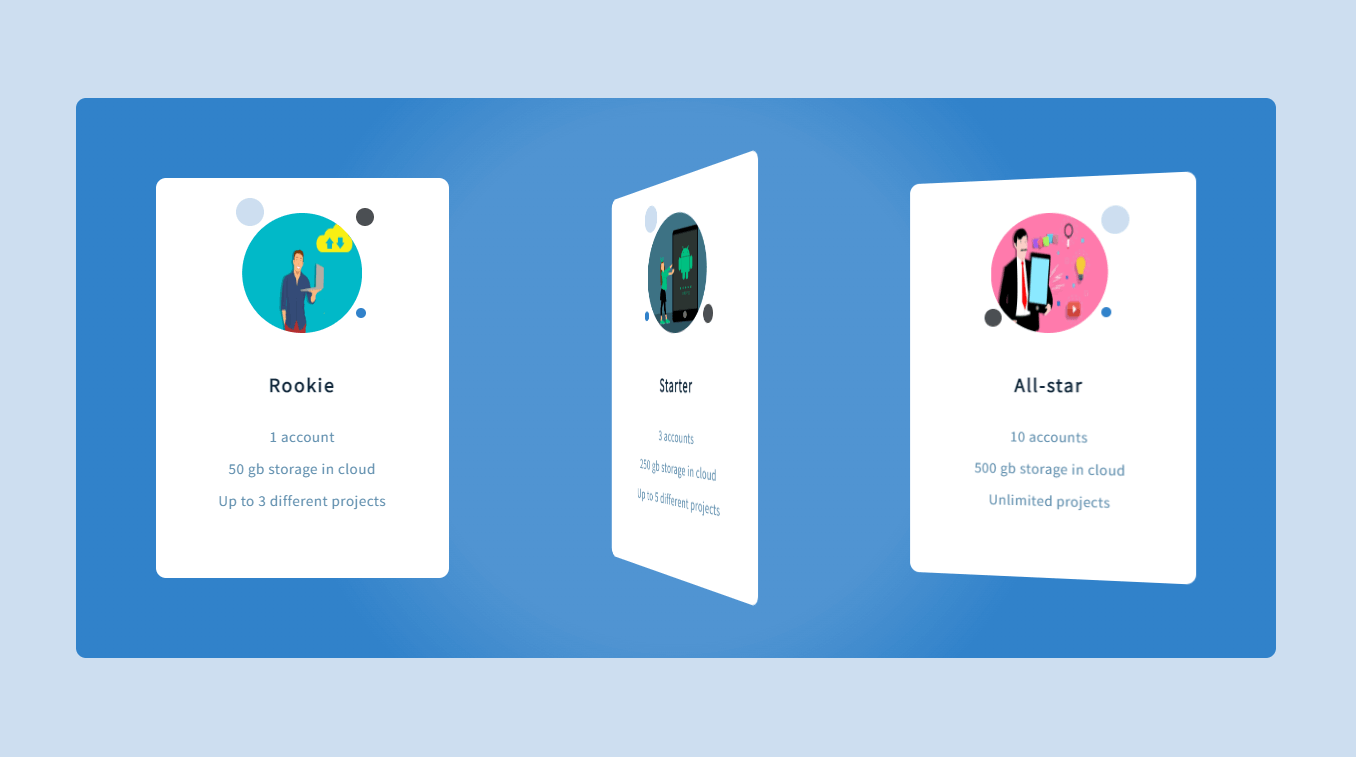













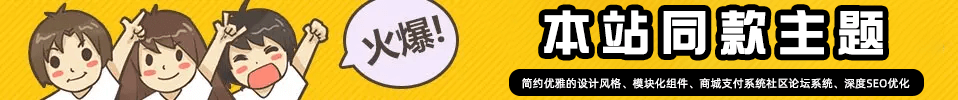

![WordPress子比主题美化教程合集[2023/04/17]-狐狸库](https://huliku.com/pic/2023032607024935.png)
![狐狸库自定义子比主题底部footer页脚美化(自适应)[06.26]更新-狐狸库](https://huliku.com/pic/2023062610013835.png)





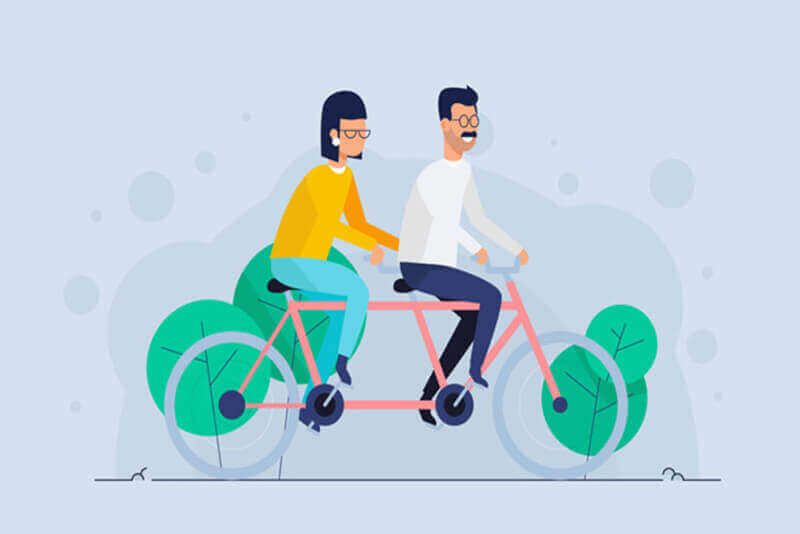



























请登录后查看评论内容