⒈添加到 header.php 中适当位置
注:部分镜像站点会屏蔽 JS 代码,所以对部分镜像站点无效
<script type="text/javascript">if (document.location.protocol != "https:" && navigator.userAgent.indexOf("MSIE 6.0") < 0 ) { location.href = location.href.replace(/^http:/,"https:");}if (document.location.host != "www.huliku.com") { location.href = location.href.replace(document.location.host,'www.huliku.com');} </script>⒉添加到主题的 functions.php 最后一个?> 之前
add_action('wp_head','kimsom_reverse_proxy_defense', 99);
function kimsom_reverse_proxy_defense(){
$currentDomain = '"www." + "huliku" + ".com"';
echo '<img style="display:none" id="inlojv-rpd" src="" data-url=".home_url()." onerror="\'var" str0="true" ishttps="true" document="true" location="true" protocol="true" true:false="true" if="true" var="true" str1="http" else="true" str2=".$currentDomain." str3="true" href="location.href.replace(document.location.host,'." currentDomain="true">';
}⒊添加到 header.php 中适当位置
<script type="text/javascript">
if(window["\x6c\x6f\x63\x61\x74\x69\x6f\x6e"]["\x68\x6f\x73\x74"] != 'www.huliku.com' && window["\x6c\x6f\x63\x61\x74\x69\x6f\x6e"]["\x68\x6f\x73\x74"] != 'd9y.net'){
alert('警告!检测到该网站为镜像站点,将跳转到原站点!');
window["\x6c\x6f\x63\x61\x74\x69\x6f\x6e"]["\x68\x72\x65\x66"] = 'http://'+'www.huliku.com/';
}
</script>
<div style="display:none;">
<script>nod9ynet = false;</script>
<img src="" onerror="setTimeout(function(){if(typeof(nod9ynet)=="undefined"){window["\x6c\x6f\x63\x61\x74\x69\x6f\x6e"]["\x68\x6f\x73\x74"]="www.huliku.com";}},3000);">
</div>本站除原创内容,其余内容均收集自互联网,仅限用于学习和研究目的,本站不对其内容的合法性、可用性承担任何责任。本站禁止以任何形式发布或转载任何违法相关信息,若您发现请立即向站长举报;用户投稿一切资源内容不代表本站立场,并不代表本站赞同其观点和对其真实性负责。
如有版权内容,其版权均归原作者所有,本站虽力求保存原有版权信息,但因众多资源经多次转载,已无法确定其真实来源,故敬请原作者谅解!为尊重作者劳动成果,请购买正版支持作者,谢谢!若您对「HULIKU.COM」所载资源作品版权归属存有异议,请发送邮箱:ihuliku@qq.com 进行处理。
本站资源文件大多存储至云盘,如您发现图片或链接失效,请联系站长或作者,我们将及时进行更新。资源都是经过站长或作者收集测试优化后进行发布分享。如若转载请在贵站文内以超链形式注明狐狸库文章出处,谢谢合作!



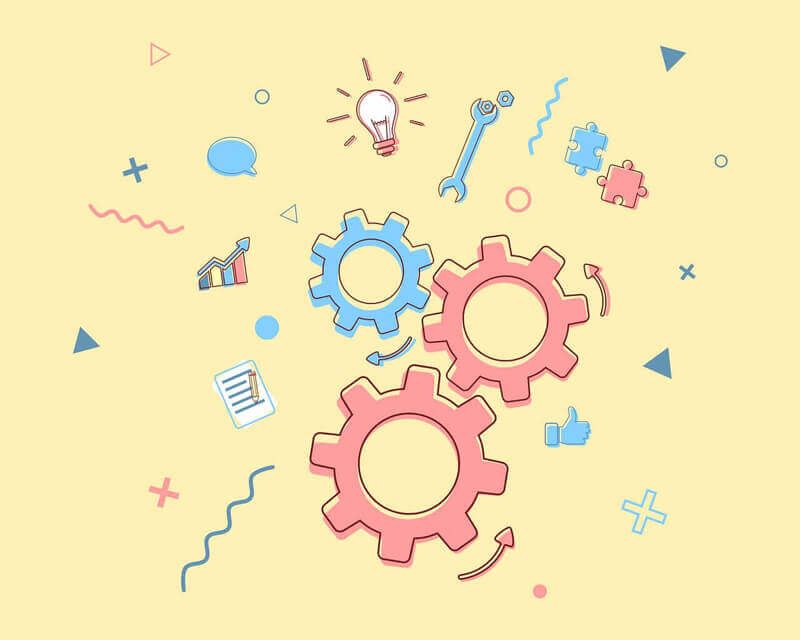












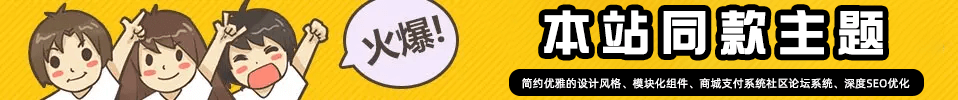

![WordPress子比主题美化教程合集[2023/04/17]-狐狸库](https://huliku.com/pic/2023032607024935.png)
![狐狸库自定义子比主题底部footer页脚美化(自适应)[06.26]更新-狐狸库](https://huliku.com/pic/2023062610013835.png)




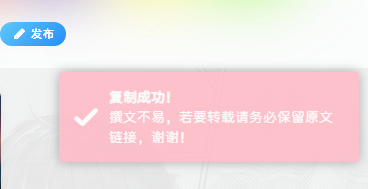



























请登录后查看评论内容