详细步骤
1、在模板的 functions.php 文件里添加如下代码:
//<a target="_blank" href="https://huliku.com/tag/356" title="View all posts in 文章">文章</a><a target="_blank" href="https://huliku.com/tag/1261" title="View all posts in 版权">版权</a>申明
add_filter ('the_content', 'fanly_copyright');
function fanly_copyright($content) {
global $post;
if((get_post_meta($post->ID,'original',true)||get_post_meta($post->ID,'Fanly_Submit',true)=='Original') && (is_single() or is_feed())) {
$content.= '<p>除非注明,否则均为<a href="'.get_bloginfo('url').'" target="_blank">'.get_bloginfo('name').'</a>本站原创文章,转载必须以链接形式标明本文链接</p>';
$content.= '<p>原文链接:<a title="'.get_the_title().'" href="'.get_permalink().'" target="_blank">'.get_permalink().'</a></p>';
}
return $content;
}
//文章版权申明结束使其产生相应的函数输出格式和效果
2、在模板中的管理文章的php文件,比如 single.php 或post.php中的文章底部(本主题是子比主题:single.php)
<br>
<div class="post-copyright">
<div class="iconfont-copyright">
<i class="fa fa-flag-o" aria-hidden="true"></i>
</div>
<p>
<span>本文作者:<?php the_author(); ?></span>
</br>
<span>原文链接:<a href="<?php the_permalink();?>" title="<?php the_title(); ?>"><?php the_permalink();?></a></span>
<br>
版权声明:<a href="http://creativecommons.org/licenses/by/3.0/deed.zh" target="_blank">知识共享署名-相同方式共享 4.0 国际 (CC BY-NC-SA 4.0)</a>协议进行许可
<br>
转载时请以超链接形式标明文章原始出处和作者信息
</p>
</div>官方函数参考
<?php the_author(); ?> 显示文章的作者
<?php the_author_description(); ?> 显示文章作者的描述(作者个人资料中的描述)
<?php the_author_login(); ?> 显示文章作者的登录名
<?php the_author_firstname(); ?> 显示文章作者的firstname(名)
<?php the_author_lastname(); ?> 显示文章作者的lastname(姓)
<?php the_author_nickname(); ?> 显示文章作者的昵称
<?php the_author_ID(); ?> 显示文章作者的ID号
<?php the_author_email(); ?> 显示文章作者的电子邮箱
<?php the_author_url(); ?> 显示文章作者的网站地址
<?php the_author_link (); ?>(添加于2.1版本) 显示一个以文章作者名为链接名,链接地址为文章作者的网址的链接。
<?php the_author_icq(); ?> (不推荐使用) 显示文章作者的icq
<?php the_author_aim(); ?> 显示文章作者的aim
<?php the_author_yim(); ?> 显示文章作者的yim
<?php the_author_msn(); ?> (不推荐使用) 显示文章作者的msn
<?php the_author_posts(); ?> 显示文章作者已发表文章的篇数
<?php the_author_posts_link(); ?> 显示一个链接到文章作者已发表文章列表的链接
<?php list_authors(); ?> (不推荐使用) 显示blog所有作者和他们的相关信息。完整函数如下:
参数:
optioncount:是否显示各作者已发表文章的篇数,可选值为:TRUE 和 FALSE(默认值)
exclude_admin:是否不列出管理员,可选值为:TRUE(默认值) 和 FALSE
show_fullname :是否显示各作者的全名,可选值为:TRUE 和 FALSE(默认值)
hide_empty:是否不显示发表文章数为0的作者,可选值为:TRUE(默认值) 和 FALSE
feed:链接到各个作者发表文章的RSS供稿种子链接名,默认为空,不显示RSS供稿种子
feed_image:供稿种子的图片地址,如果提供此项,则覆盖上面的feed,默认为空
<?php wp_list_authors(); ?> 显示blog作者列表,如果作者发表过文章,则他的名字将链接到他发表的文章列表中。可定义是否显示其他信息。
参数:
optioncount:是否显示各个作者发表文章数,可选值:true 和 false(默认值)
exclude_admin:是否不显示”admin”用户,可选值:true(默认值) 和 false
show_fullname:是否显示各个作者的全名,如果不显示,将显示昵称。可选值:true 和 false(默认值)
hide_empty:是否不显示发表文章数为0的作者,可选值:true(默认值) 和 false
feed:链接到各个作者发表文章的RSS供稿种子链接名,默认为空,不显示RSS供稿种子
feed_image:供稿种子的图片地址,如果提供此项,则覆盖上面的feed,默认为空。Css
/*文章版权*/
.post-copyright {
margin-bottom:20px;
margin-top:20px;
border-radius:13px;
padding:20px;
color:#666;
background-color:#f8f8f8;
line-height:1.5em;
position:relative
}
.iconfont-copyright {
position:absolute;
top:-10px;
left:13px;
font-size:20px;
background:#f8f8f8;
color:#666;
border-radius:100%;
text-align:center;
line-height:24px;
padding:2px;
height:30px;
width:30px;
border:1px solid #f8f8f8
}
/*文章版权结束*/本站除原创内容,其余内容均收集自互联网,仅限用于学习和研究目的,本站不对其内容的合法性、可用性承担任何责任。本站禁止以任何形式发布或转载任何违法相关信息,若您发现请立即向站长举报;用户投稿一切资源内容不代表本站立场,并不代表本站赞同其观点和对其真实性负责。
如有版权内容,其版权均归原作者所有,本站虽力求保存原有版权信息,但因众多资源经多次转载,已无法确定其真实来源,故敬请原作者谅解!为尊重作者劳动成果,请购买正版支持作者,谢谢!若您对「HULIKU.COM」所载资源作品版权归属存有异议,请发送邮箱:ihuliku@qq.com 进行处理。
本站资源文件大多存储至云盘,如您发现图片或链接失效,请联系站长或作者,我们将及时进行更新。资源都是经过站长或作者收集测试优化后进行发布分享。如若转载请在贵站文内以超链形式注明狐狸库文章出处,谢谢合作!



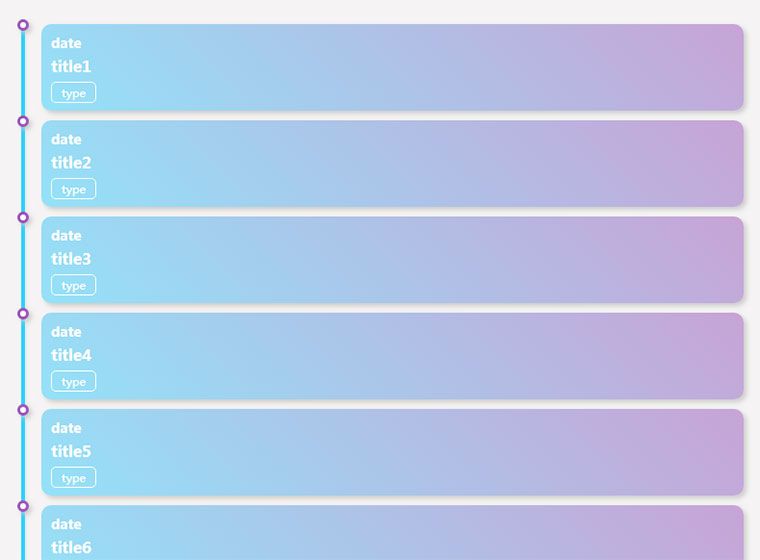



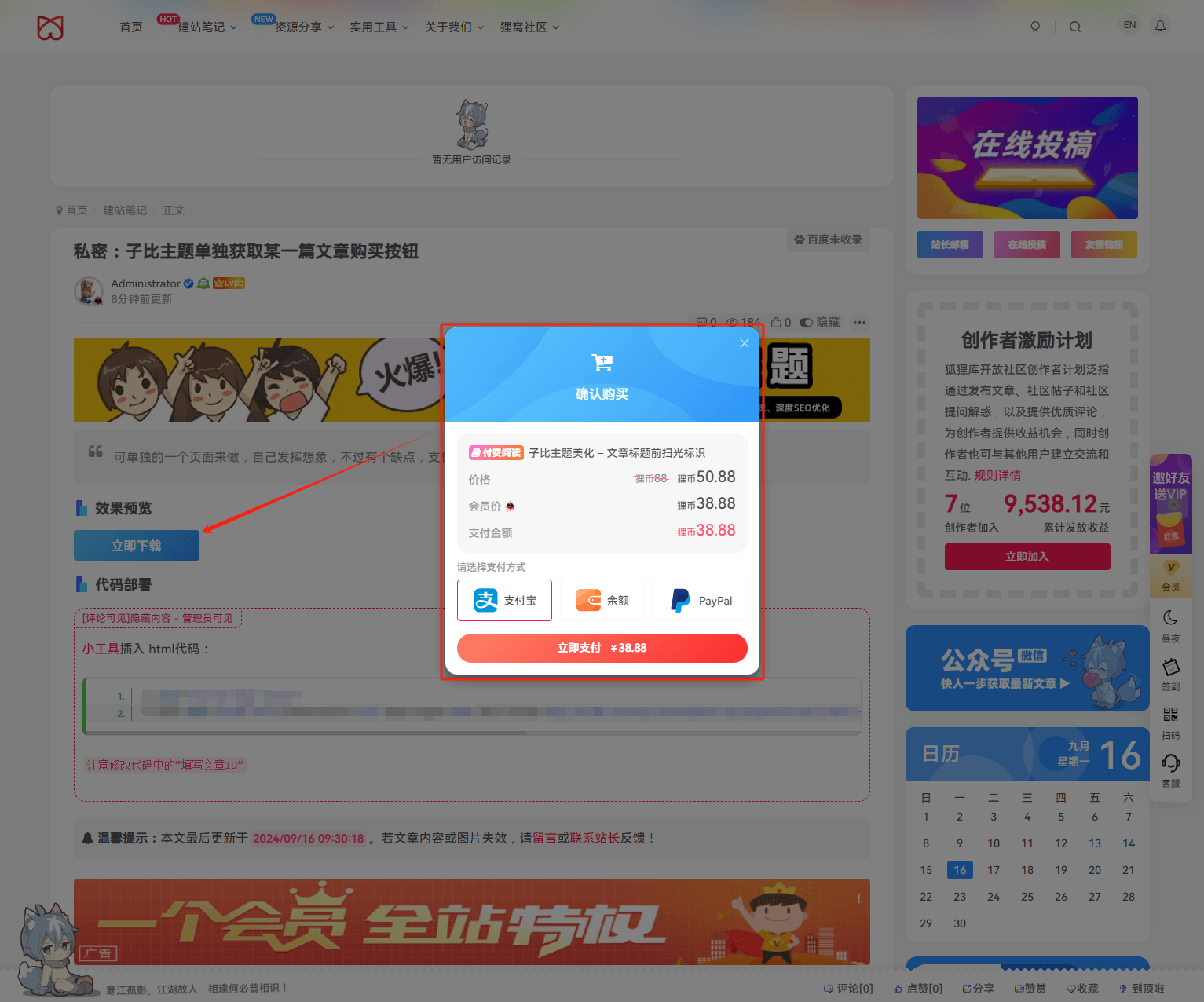








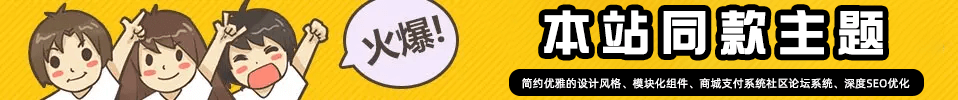

![WordPress子比主题美化教程合集[2023/04/17]-狐狸库](https://huliku.com/pic/2023032607024935.png)
![狐狸库自定义子比主题底部footer页脚美化(自适应)[06.26]更新-狐狸库](https://huliku.com/pic/2023062610013835.png)






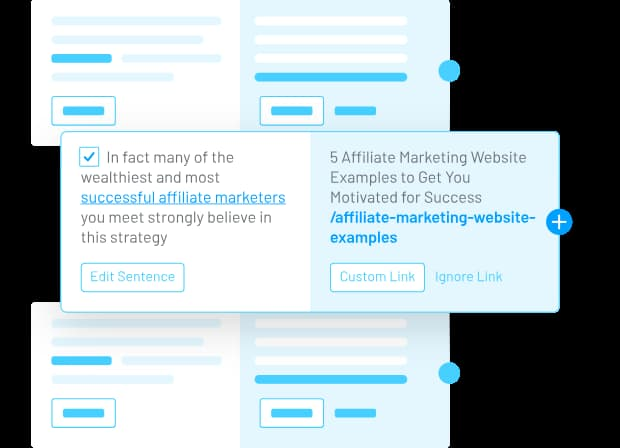
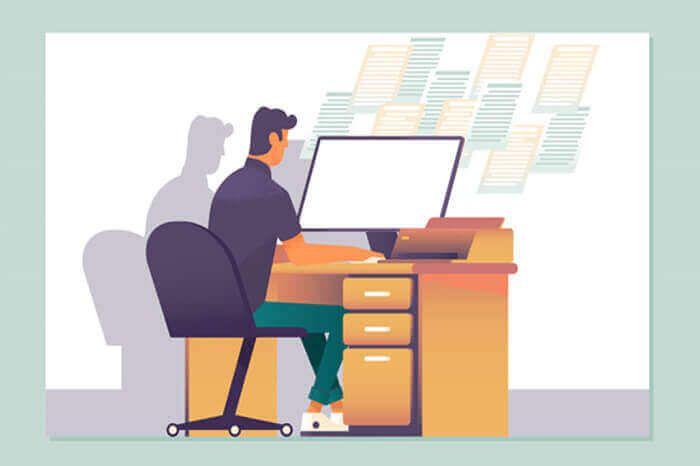

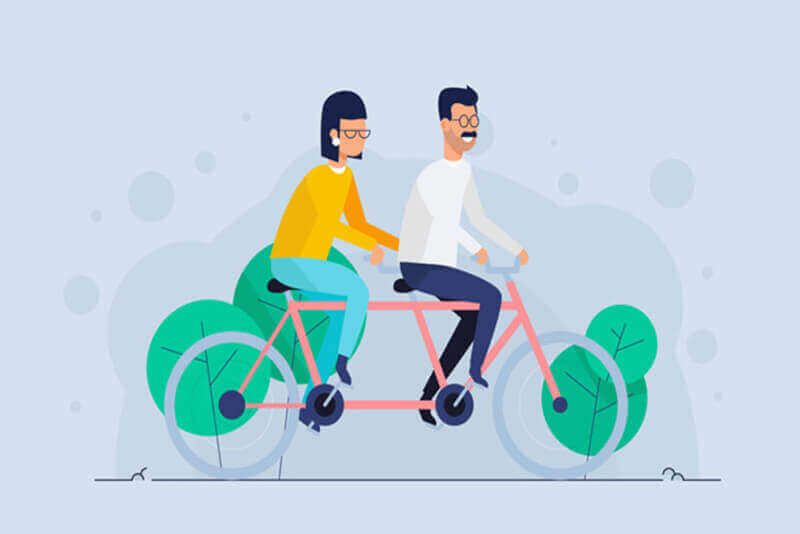























请登录后查看评论内容