
当WordPress文章作者在自己的文章中回复读者评论留言时,在名称后面显示“文本作者”提示,可以让读者明确知道是作者亲自回复自己的留言是不是有点小鸡冻呢。
适合多作者的博客网站,单一作者的博客,还是用网上盛传的“管理员“提示更好些。
首先将下面判断文章作者代码添加到当前主题函数模板functions.php中:
// 判断文章作者
function zm_comment_by_post_author( $comment = null ) {
if ( is_object( $comment ) && $comment->user_id > 0 ) {
$user = get_userdata( $comment->user_id );
$post = get_post( $comment->comment_post_ID );
if ( ! empty( $user ) && ! empty( $post ) ) {
return $comment->user_id === $post->post_author;
}
}
return false;
}将显示调用代码添加到主题评论模板显示评论者名称代码的后面即可。
<?php
$post_author = zm_comment_by_post_author( $comment );
if ( $post_author ) {
echo \'<span class=\"post-author\">文章作者</span>\';
}
?>不同主题评论模板代码不同,具体加到哪个位置,只能自行研究了。
同时显示管理员和作者的调用方法:
<?php
if ($comment->comment_author_email == get_option(\'admin_email\')) {
echo \'<span class=\"author-admin\">博主</span>\'; } else {
$post_author = zm_comment_by_post_author( $comment );
if ( $post_author ) {
echo \'<span class=\"post-author\">作者</span>\';
}
}
?>判断作者代码取自WordPress默认主题Twenty Twenty,默认主题虽然外观看似简单,但功能真的很强大,有很多东西值得挖掘。
本站除原创内容,其余内容均收集自互联网,仅限用于学习和研究目的,本站不对其内容的合法性、可用性承担任何责任。本站禁止以任何形式发布或转载任何违法相关信息,若您发现请立即向站长举报;用户投稿一切资源内容不代表本站立场,并不代表本站赞同其观点和对其真实性负责。
如有版权内容,其版权均归原作者所有,本站虽力求保存原有版权信息,但因众多资源经多次转载,已无法确定其真实来源,故敬请原作者谅解!为尊重作者劳动成果,请购买正版支持作者,谢谢!若您对「HULIKU.COM」所载资源作品版权归属存有异议,请发送邮箱:ihuliku@qq.com 进行处理。
本站资源文件大多存储至云盘,如您发现图片或链接失效,请联系站长或作者,我们将及时进行更新。资源都是经过站长或作者收集测试优化后进行发布分享。如若转载请在贵站文内以超链形式注明狐狸库文章出处,谢谢合作!









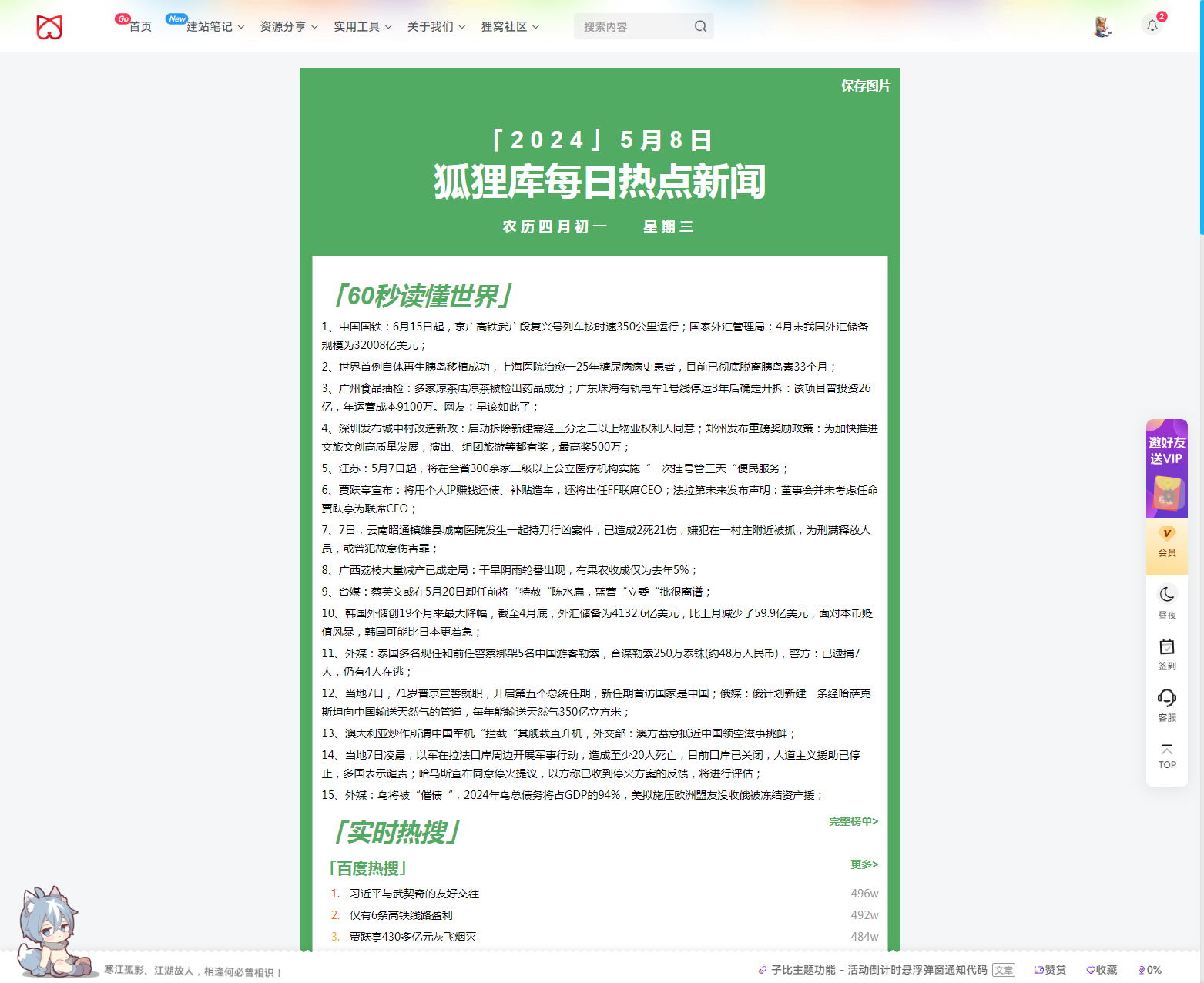






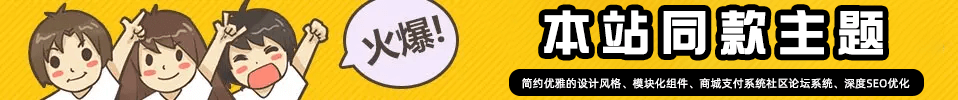

![WordPress子比主题美化教程合集[2023/04/17]-狐狸库](https://huliku.com/pic/2023032607024935.png)
![狐狸库自定义子比主题底部footer页脚美化(自适应)[06.26]更新-狐狸库](https://huliku.com/pic/2023062610013835.png)
































请登录后查看评论内容