
在Wordpres网站上,当鼠标移动到超链接,会浮现一个醒目的提醒,这是如何做的?
可能你发现很多童鞋的博客的链接上会弹出一个半透明的醒目提示,这是通过Sweet Titles标题增强插件实现的.
Sweet Titles 这个名字源自于一个改变 Title 提示效果的 js 插件 Sweet Titles Finalized。此插件不但让你的 title 提示效果变得美观,而且可以显示出你将要点击的链接的 url,让用户知道自己将要去哪里,同时提升了用户感受度。另外,系统的 title 提示有时间延迟,利用 js 可以迅速的展示出来。
不过个人感觉这个特效有点鸡肋,反而会干扰视线,影响浏览者阅读。
插件加载的JS文件有点大5K多,而Leeiio童鞋提供的简化代码,只有不到2K,如果你喜欢这个效果那就加上吧(代码中符号冲突,被表情替代,但不会影响复制使用):
var sweetTitles = {
x : 10, // @Number: x pixel value of current cursor position
y : 20, // @Number: y pixel value of current cursor position
tipElements : \"a\", // @Array: Allowable elements that can have the toolTip,split with \",\"
noTitle : true, //if this value is false,when the elements has no title,it will not be show
init : function() {
var noTitle = this.noTitle;
$(this.tipElements).each(function(){
$(this).mouseover(function(e){
if(noTitle){
isTitle = true;
}else{
isTitle = $.trim(this.title) != \'\';
}
if(isTitle){
this.myTitle = this.title;
this.myHref = this.href;
this.myHref = (this.myHref.length > 30 ? this.myHref.toString().substring(0,30)+\"...\" : this.myHref);
this.title = \"\";
var tooltip = \"<div id=\'tooltip\'><p>\"+this.myTitle+\"<em>\"+this.myHref+\"</em>\"+\"</p></div>\";
$(\'body\').append(tooltip);
$(\'#tooltip\')
.css({
\"opacity\":\"0.8\",
\"top\":(e.pageY+20)+\"px\",
\"left\":(e.pageX+10)+\"px\"
}).show(\'fast\');
}
}).mouseout(function(){
if(this.myTitle != null){
this.title = this.myTitle;
$(\'#tooltip\').remove();
}
}).mousemove(function(e){
$(\'#tooltip\')
.css({
\"top\":(e.pageY+20)+\"px\",
\"left\":(e.pageX+10)+\"px\"
});
});
});
}
};
$(function(){
sweetTitles.init();
});代码很简洁,前提是你的主题已加载了 jQuery 库。
有效果没有样式还不行,而要添加 css 样式才能让整个效果显得更加美妙。以下是 css样式供参考。
body div#tooltip { position:absolute;z-index:1000;max-width:220px;width:auto !important;width:220px;background:#000;text-align:left;padding:5px;min-height:1em;}
body div#tooltip p { margin:0;padding:0;color:#fff;font:12pxverdana,arial,sans-serif; }
body div#tooltip p em { display:block;margin-top:3px;color:#f60;font-style:normal;font-weight:bold; }本站除原创内容,其余内容均收集自互联网,仅限用于学习和研究目的,本站不对其内容的合法性、可用性承担任何责任。本站禁止以任何形式发布或转载任何违法相关信息,若您发现请立即向站长举报;用户投稿一切资源内容不代表本站立场,并不代表本站赞同其观点和对其真实性负责。
如有版权内容,其版权均归原作者所有,本站虽力求保存原有版权信息,但因众多资源经多次转载,已无法确定其真实来源,故敬请原作者谅解!为尊重作者劳动成果,请购买正版支持作者,谢谢!若您对「HULIKU.COM」所载资源作品版权归属存有异议,请发送邮箱:ihuliku@qq.com 进行处理。
本站资源文件大多存储至云盘,如您发现图片或链接失效,请联系站长或作者,我们将及时进行更新。资源都是经过站长或作者收集测试优化后进行发布分享。如若转载请在贵站文内以超链形式注明狐狸库文章出处,谢谢合作!





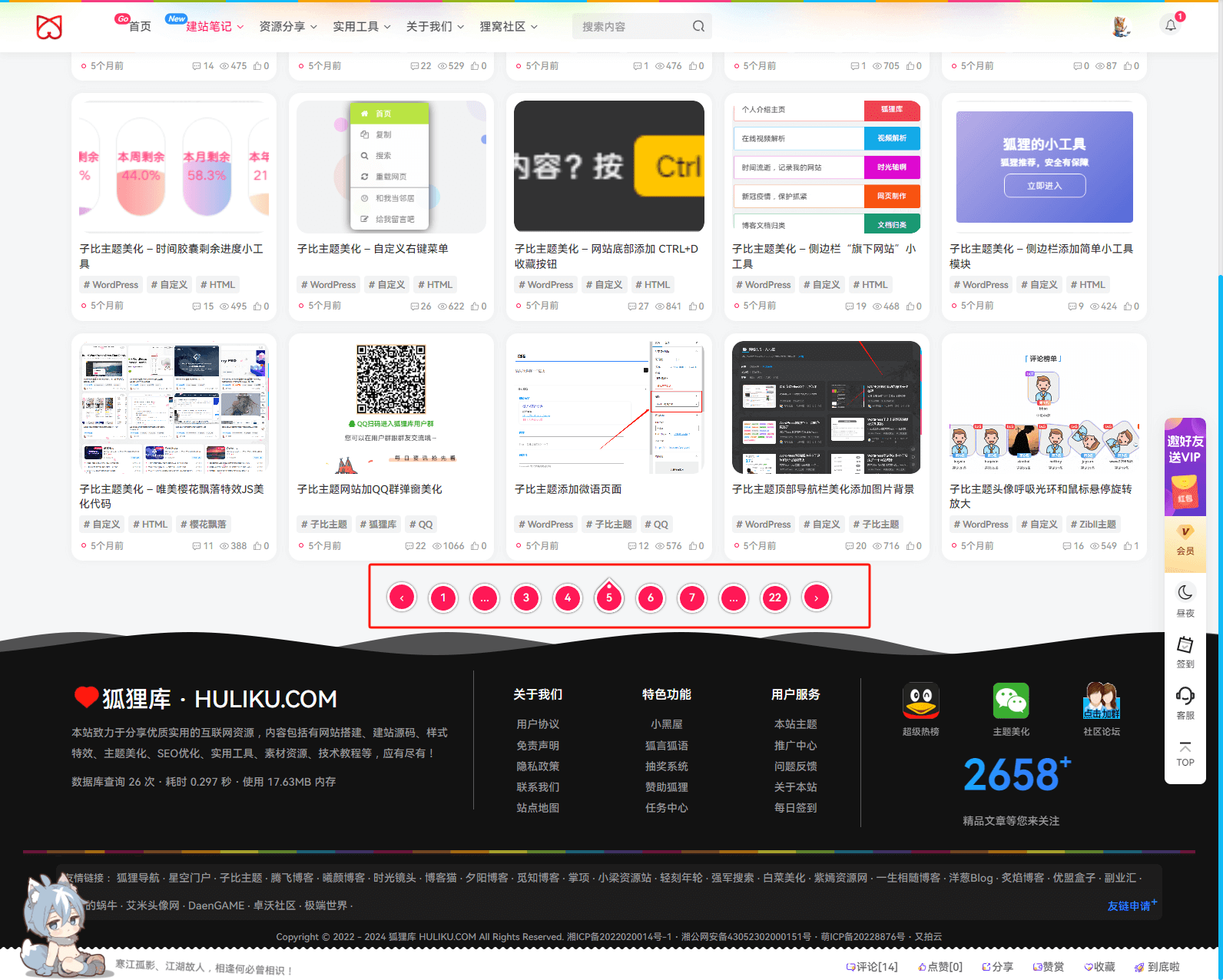



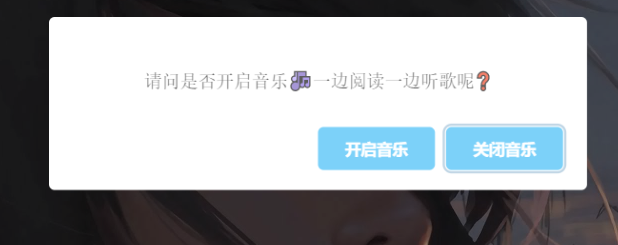
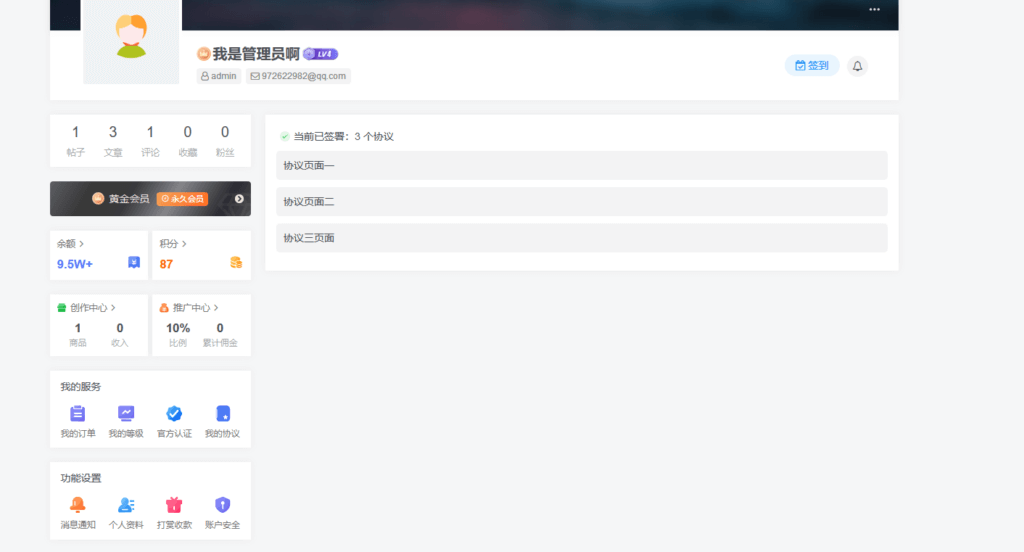





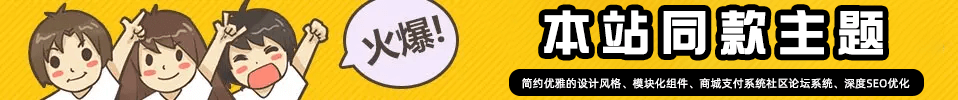

![WordPress子比主题美化教程合集[2023/04/17]-狐狸库](https://huliku.com/pic/2023032607024935.png)
![狐狸库自定义子比主题底部footer页脚美化(自适应)[06.26]更新-狐狸库](https://huliku.com/pic/2023062610013835.png)

































请登录后查看评论内容