the_excerpt() 函数默认将 “[…]” 作为摘要末尾的更多内容字符显示,如果想更换为更多内容超链接,或者不想要方括号 “[]” 只显示省略号 “…”,可以通过 wordpress 钩子 excerpt_more 来修改,且很简单。
在主题的 functions.php 文件,添加下面函数即可
1、去掉方括号
function theme_excerpt_more($more) {
return \'...\';
}
add_filter(\'excerpt_more\', \'theme_excerpt_more\');2、修改为更多超链接
function theme_excerpt_more($more) {
global $post;
return \'<a href=\"\'.get_permalink($post->ID).%20\'\" title=\"阅读全文\">更多...</a>\';
}
add_filter(\'excerpt_more\', \'theme_excerpt_more\');附:excerpt_more 钩子由 wp_trim_excerpt() 函数调用
文件位置:wp-includes/formatting.php
本站除原创内容,其余内容均收集自互联网,仅限用于学习和研究目的,本站不对其内容的合法性、可用性承担任何责任。本站禁止以任何形式发布或转载任何违法相关信息,若您发现请立即向站长举报;用户投稿一切资源内容不代表本站立场,并不代表本站赞同其观点和对其真实性负责。
如有版权内容,其版权均归原作者所有,本站虽力求保存原有版权信息,但因众多资源经多次转载,已无法确定其真实来源,故敬请原作者谅解!为尊重作者劳动成果,请购买正版支持作者,谢谢!若您对「HULIKU.COM」所载资源作品版权归属存有异议,请发送邮箱:ihuliku@qq.com 进行处理。
本站资源文件大多存储至云盘,如您发现图片或链接失效,请联系站长或作者,我们将及时进行更新。资源都是经过站长或作者收集测试优化后进行发布分享。如若转载请在贵站文内以超链形式注明狐狸库文章出处,谢谢合作!


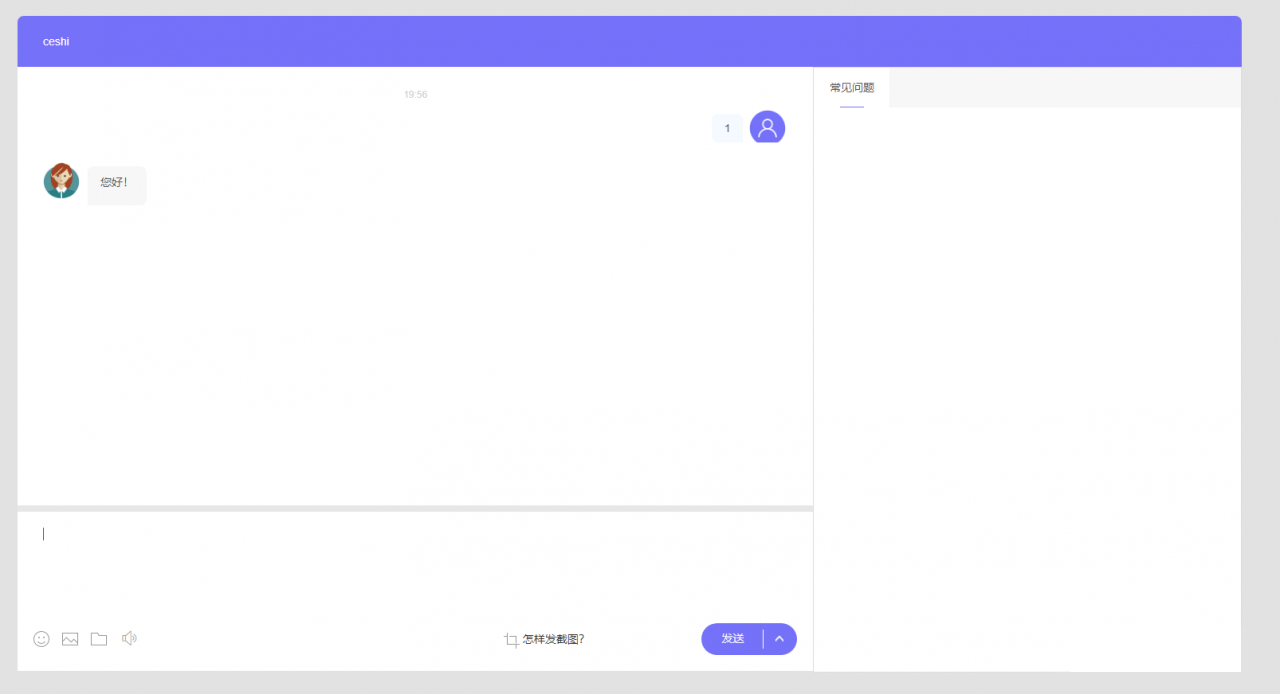













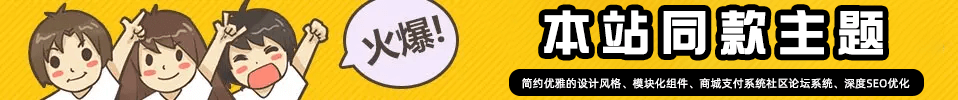

![WordPress子比主题美化教程合集[2023/04/17]-狐狸库](https://huliku.com/pic/2023032607024935.png)
![狐狸库自定义子比主题底部footer页脚美化(自适应)[06.26]更新-狐狸库](https://huliku.com/pic/2023062610013835.png)




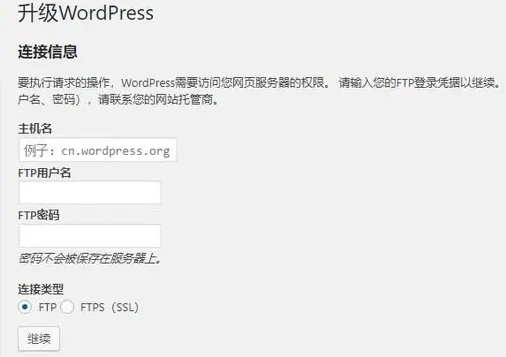











![WordPress修改the_excerpt()函数摘要末尾默认省略号[…]-狐狸库](https://huliku.com/wp-content/themes/zbfox/img/widget/pay_zibll/pay_zibll_01.webp)
















请登录后查看评论内容